Step 3: Mint your NFT in Action
Use this command to start your local site dev.
sh
npm run dev
Navigate to your blog page, in our CloneX articl example, we go to the http://localhost:5173/demo-blog/clonex.html page.
1. Connect wallet
First, you could see the Connect Wallet Button. Click on it to connect wallet first.
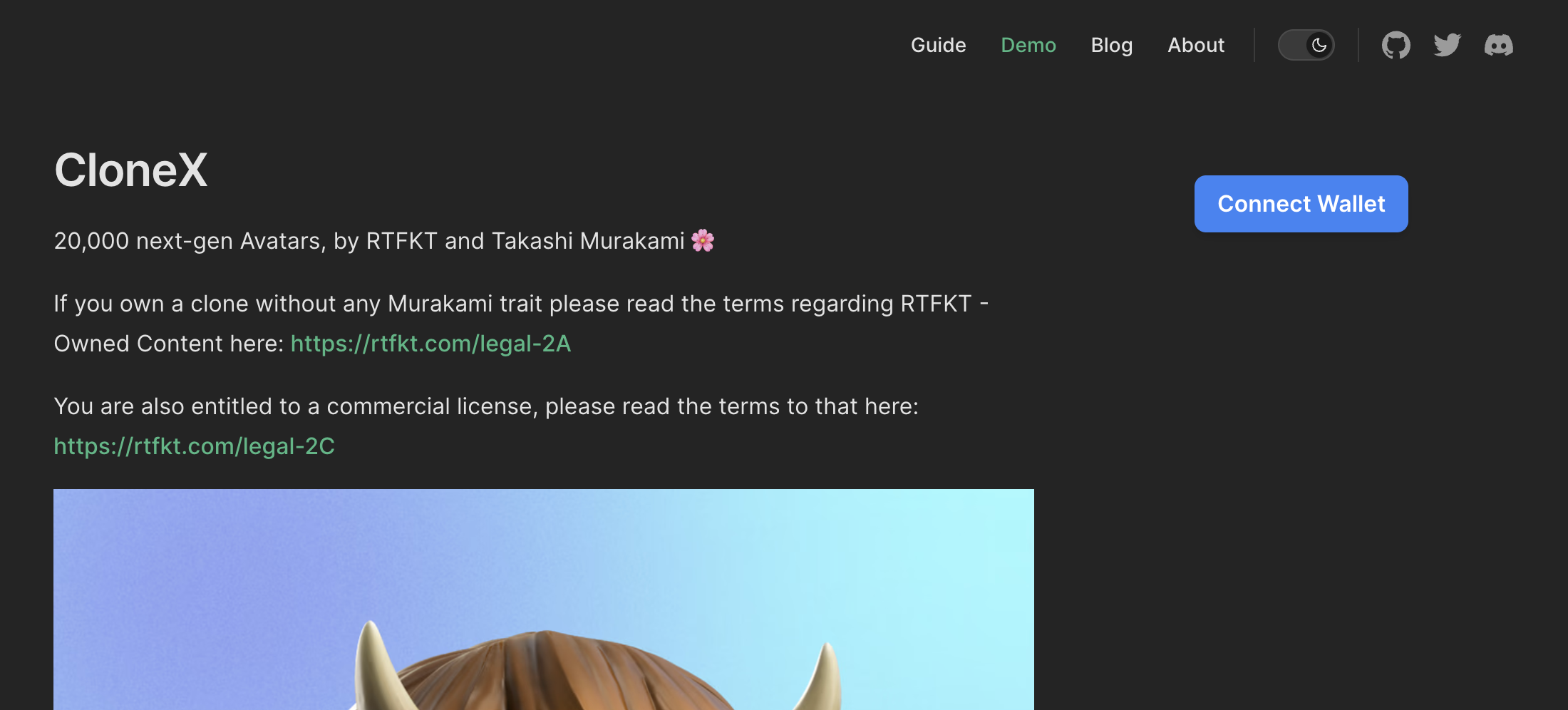
2. Mint NFT
After connect to the wallet, you should see the Mint NFT Button.
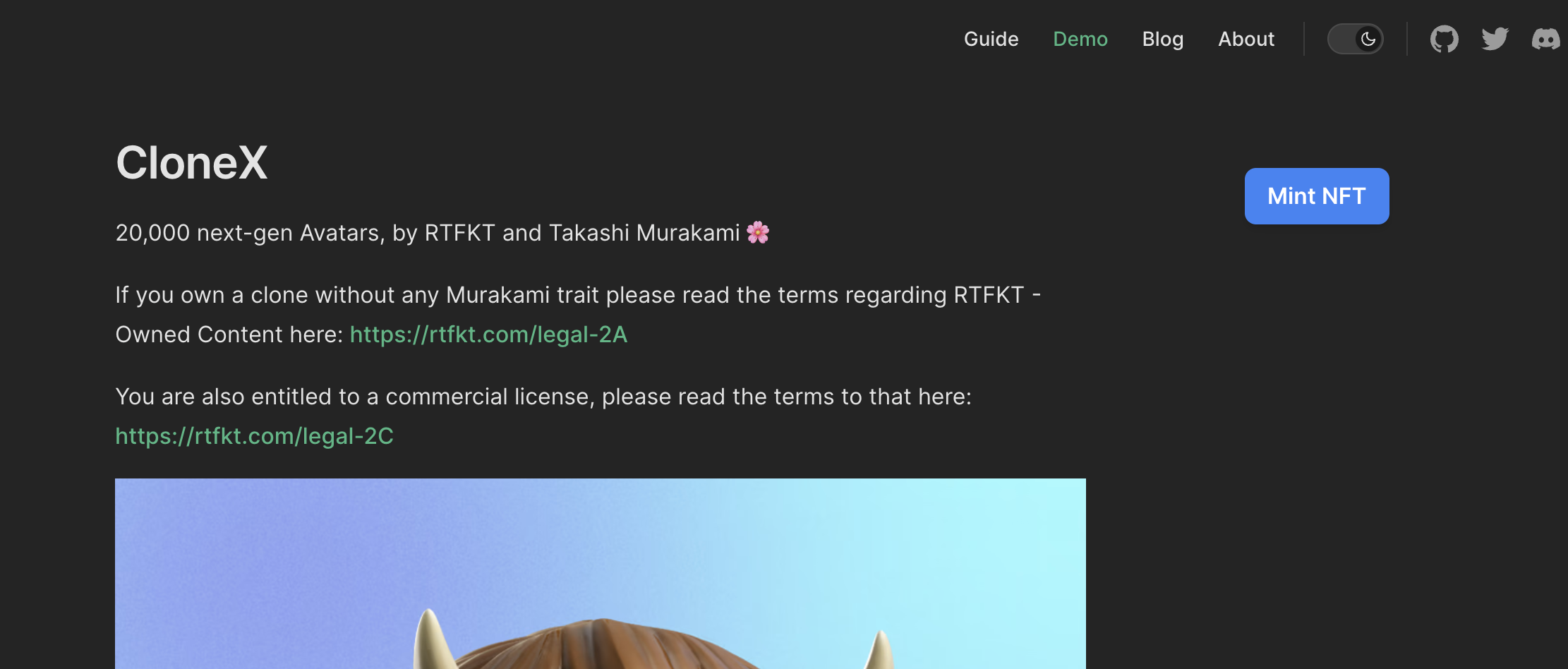
Click it will show a dialog with loading message, it should trigger metamask for you to confirm, pls confirm it and just wait for it to finish.
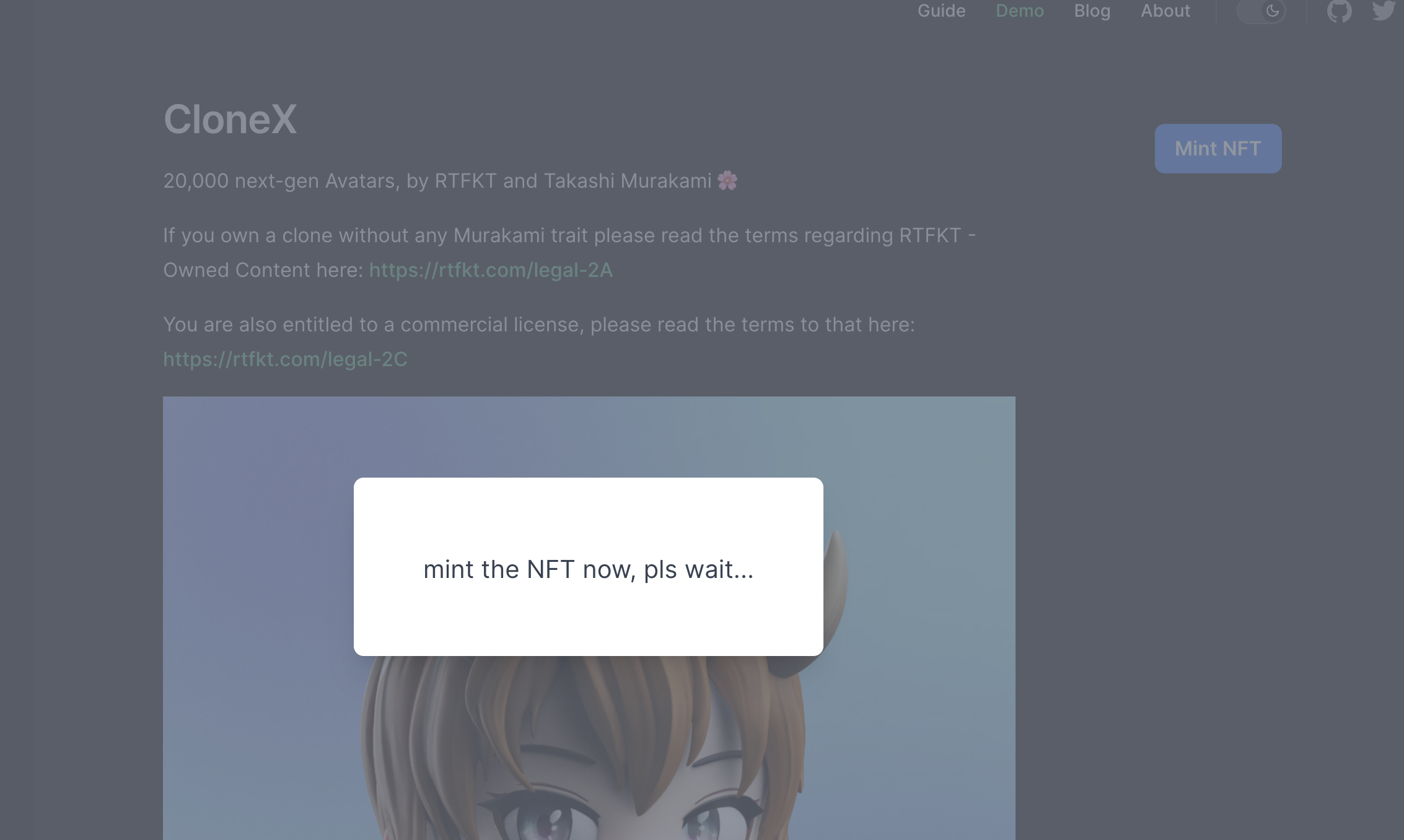
3. Mint success
After it mint success, you should see this.
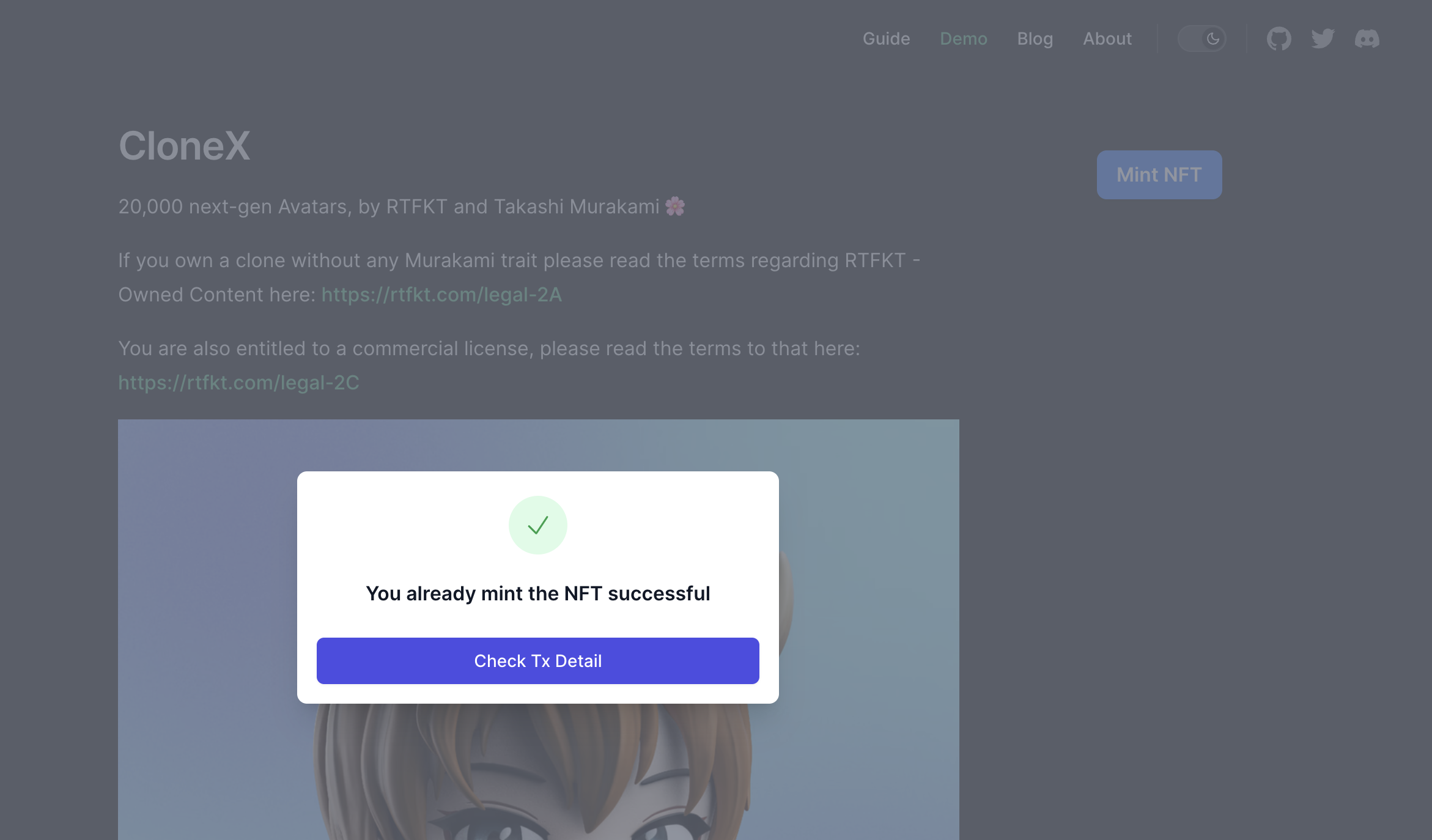
Click on the Check Tx Detail button, you can see the tx detail on filfox.
Here is an example link I just make: https://calibration.filfox.info/en/tx/0x8f5dfacce336b7377c4cd515c6b1134f2d5372b9e33528a5cd1e46835ab43b76